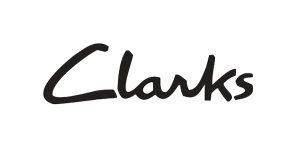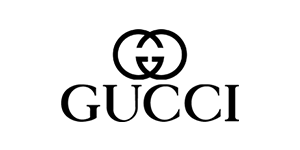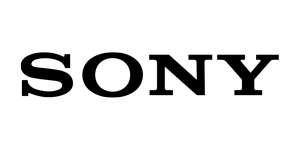Product Description
- 3.0 GHz Intel Core i7 4-Core (11th Gen)
- 16GB LPDDR4x RAM | 512GB PCIe SSD
- 13.3" 1920 x 1080 Sure View Touchscreen
- Integrated Intel Iris Xe Graphics
Designed to provide an enhanced collaboration experience, the 13.3" Elite Dragonfly Max Multi-Touch 2-in-1 Laptop from HP features AI-driven crystal-clear audio, an Eyesafe display, 5G connectivity, and strong security in a highly portable and versatile x360 design. Built with a 360° hinge, you'll be able to take advantage of four different
esigned to provide an enhanced collaboration experience, the 13.3" Elite Dragonfly Max Multi-Touch 2-in-1 Laptop from HP features AI-driven crystal-clear audio, an Eyesafe display, 5G connectivity, and strong security in a highly portable and versatile x360 design. Built with a 360° hinge, you'll be able to take advantage of four different setup modes. They include the traditional laptop mode, a stand mode with the keyboard folded back, a flat tablet mode, and a tent mode where the computer stands on its screen edges.
This system is powered by an 11th generation 3.0 GHz Intel Core i7-1185G7 Quad-Core processor, which allows you to run multiple applications simultaneously. When running demanding tasks, the processor can increase to a max clock speed of 4.8 GHz. The 16GB of 2933 MHz LPDDR4x RAM helps to ensure smooth multitasking and also allows the computer to quickly access frequently used files and programs. Please note that the memory is soldered down and cannot be upgraded.
The 13.3" anti-glare display features a Full HD 1920 x 1080 resolution, a 16:9 aspect ratio, 1000 cd/m2 brightness, and coverage for 100% of the sRGB color gamut. The display is also a touchscreen, so you can utilize the touch features and functions in Windows 10 Pro to further improve accessibility and productivity. Integrated Intel Iris Xe Graphics delivers a sharp, clear picture, and you'll also be able to output video to an external display using the HDMI 2.0 port. The display also features an integrated HP Sure View panel, which makes the screen unreadable from the side.
For storage of your files, the Elite Dragonfly Max is equipped with a 512GB NVMe PCIe M.2 SSD and 32GB of additional HP Sure Recover storage, which is an automated operating system recovery solution integrated into the hardware and firmware. If you want to add external storage, optical drives, memory card readers, printers, and more, there are two 5 Gb/s USB 3.2 Gen 1 Type-C ports and one USB 3.2 Gen 1 Type-A port. Network connectivity may be achieved using Wi-Fi 6 (802.11ax), while Bluetooth 5.0 technology allows you to connect additional compatible peripherals. If you don't have access to Wi-Fi, there is a Qualcomm Snapdragon X55 5G LTE Cat 20 module that provides broadband connectivity when paired with an appropriate service plan. There is a 5MP + IR webcam with an integrated privacy shutter, plus face-detection security and system unlocking via Windows Hello. Also featured is a touch fingerprint sensor for fingerprint authentication, a quad-mic array (two user-facing and two world-facing), and four stereo speakers by Bang & Olufsen.
The 13.3" Elite Dragonfly Max includes a 65W USB Type-C AC adapter. It may also be operated using its Long Life 4-cell / 56Wh lithium-ion battery that can recharge up to 50% in 30 minutes. The installed operating system is Windows 10 Professional (64-bit).
Make Powerful Connections
Featuring AI-driven audio software, four wide range microphones, and a 5MP camera, the HP Elite Dragonfly Max is designed specifically for online collaboration. When you're not able to connect to Wi-Fi, 5G connectivity provides ample bandwidth to connect with colleagues.
Light and Ready to Impress
The HP Elite Dragonfly Max provides mobility beyond expectation in an exquisitely crafted x360 touch laptop. Striking finishes and accents highlight the design that incorporates recycled materials including ocean-bound plastics.
Work with Peace of Mind
Security features from HP work together to create an always-on, always-acting, resilient defense. From the BIOS to the browser, above and below the OS, these constantly evolving solutions help protect your system from threats.
AI-Based Audio
AI-based audio tunes headphones for an immersive sound experience specifically tailored to your preferences with HP Sound Calibration. HP Dynamic Audio tunes audio to speech, music, and movies while suppressing background noise.
HP Active Pen G3
Capture ideas and annotate documents with the high pressure sensitivity and low activation force of the optional HP Rechargeable Active Pen G3. It even sends a proximity alert if it's left behind.
HP Privacy Camera
Never wonder if someone is watching you with the added peace-of-mind that comes from the integrated HP Privacy Camera, with a physical shutter to protect from malicious surveillance.
HP Sure View
Instantly block prying eyes' ability to view your screen with HP Sure View Reflect that makes your screen unreadable from the side.
HP Easy Clean
Easily clean your device that can be wiped down repeatedly with common household cleaning wipes. HP Easy Clean disables the touchscreen, keyboard, and clickpad at the touch of a button to clean without powering off.
Backlit Keyboard
Enjoy the convenience of centralized controls on the backlit keyboard with a dedicated power key, a fingerprint sensor, and a programmable key. Rubber dome keys provide the consistent feel and quiet typing experience everyone appreciates.
Qualcomm Snapdragon X55 5G LTE
Your "office" can be where you need it, letting you connect almost anywhere with support for up to 5G wireless broadband technology with 4x4 antennas.
Tile
Not sure where you last saw your HP Elite Dragonfly Max? With the optional Tile solution, you can use an intuitive app to help you find your device near or far, even when your PC is turned off
11th Gen Intel Core Processor
Help speed up demanding applications with an 11th Gen 3.0 GHz Intel Core i7-1185G7 Quad-Core processor.
Windows 10
Start Menu
After its hiatus in Windows 8, the Start Menu has returned. Utilizing a combination of the traditional menu system and Windows 8's Live Tiles, the improved Start Menu gives you more information at a glance, showing notification information alongside your applications and other pinned items.
Cortana
Microsoft's digital personal assistant, Cortana can answer your questions with information gleaned from both your device and the internet at large. You can type or even talk with her, if your system has a microphone. Using her Notebook, Cortana keeps track of your needs and wants, and she learns over time to improve her information gathering skills.
Microsoft Edge
After nearly 20 years, Microsoft has finally replaced its Internet Explorer web browser. With Microsoft Edge, users can write directly on web pages and share notes with friends and colleagues. It also improves the online reading experience by adding a distraction-free mode and read-it-later functionality. Edge also has built-in Cortana integration; you can have her help you find a restaurant, make a reservation, and pull up directions without leaving your browser.
Windows Store
For Windows 10, Microsoft has unified the Windows Store. Now, apps for PCs, tablets, and phones will all be accessible from one place. And with support for Universal Apps, one version of an app can work across all your compatible devices automatically.
Windows Continuum
Windows 10 was designed for a variety of screen sizes and input styles, and with its Continuum feature, it automatically adapts to fit your needs. A Windows 10 tablet on its own requires a touch-centric approach, but attaching a mouse and keyboard will shift everything to a more traditional interface. You can even attach an external monitor to your Windows 10 phone for a near-desktop experience. But it's not just the operating system; Windows Universal Apps take advantage of Continuum as well.
Xbox on Windows 10
Gaming is a big focus of Windows 10. Xbox integration allows for PC players to match up against Xbox One players on supported games, and if you have an Xbox One, you can even stream compatible titles to your PC. Native support for recording with the new Game DVR feature makes it easy to capture and share your gameplay. The new DirectX12 takes better advantage of multi-core processors, giving games a performance boost, even on older hardware. Windows 10 also features native support for virtual reality headsets, such as the Oculus Rift.
Windows 10 Pro
The Pro version of Windows 10 includes all of the features of Windows 10 Home plus many designed specifically for business users, including Hyper-V virtualization, BitLocker disk encryption, and remote desktop access. Devices will also be able to join domains and the Azure Active Directory, and they can even access a specialized version of the Windows Store featuring custom, company-specific applications.